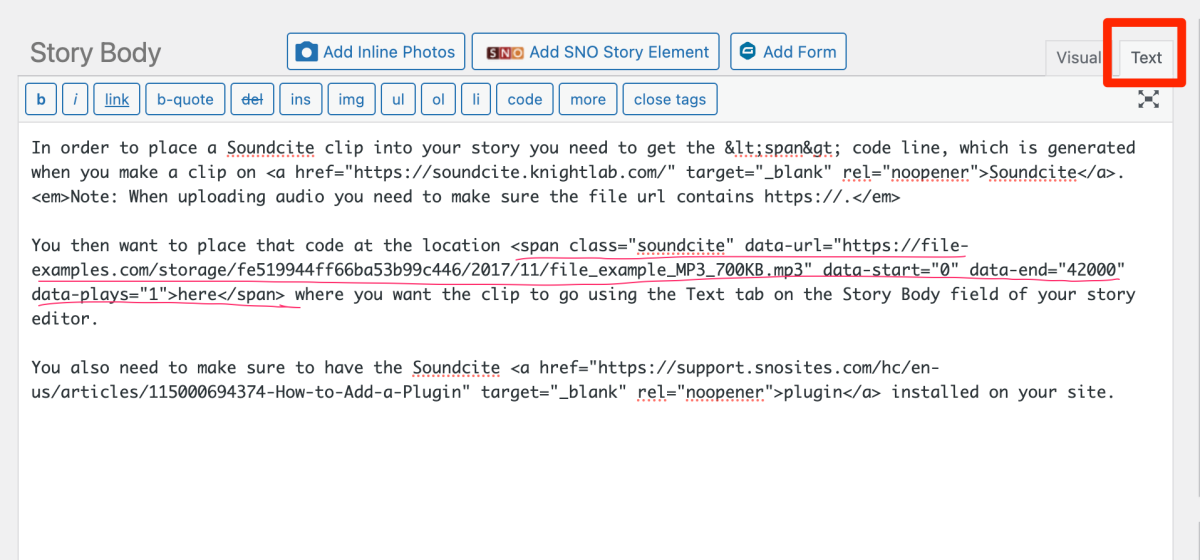In order to place a Soundcite clip into your story you need to get the <span> code line, which is generated when you make a clip on Soundcite. Note: When uploading audio you need to make sure the file url contains https://.
You then want to place that code at the location here where you want the clip to go using the Text tab on the Story Body field of your story editor.
You also need to make sure to have the Soundcite plugin installed on your site.